Published: Nov 19, 2020Time to read: 10mins Category: Learning
Dealing With Data: 4 Steps to Take When Switching to a New Learning Platform
If your organization is considering the process of switching from a legacy learning platform to a new one, there are important steps to ensure a smooth and efficient process. After you’ve established a core team and a plan for implementing your new learning stack, it’s time to migrate existing data.
Data migration is one of the most complex issues you’ll experience during your organization’s LMS implementation, for these reasons:
- You must often do it in a specific sequence
- You must address any incompatibilities between data storage in the legacy system and the new LMS
- Accuracy is essential to ensure the new system goes live successfully
The overall goal is to migrate legacy data about users, courses, and transcripts. This process will involve all parties, working collaboratively in a well-defined process, to allow the migration to take place smoothly.
To ensure you’re prepared, here are four steps to take before switching to a new learning platform.
More from the blog: ‘The 13 Must-Have Features of a Learning Management System’
1. Plan for the Data Migration
When considering the complexities of data migration, it will help to have a checklist for the most pressing needs. Examples include:
- understanding the order in which data will be migrated, and
- converting data both from the source system to the format required for the new LMS platform.
It’s also important to know how much data you will be migrating to the new system. To be safe, plan to move as little data as possible. The more data you migrate, the greater the potential for problems that can delay your implementation timeline.
Common problems like files failing to import, missing content, or the action timing out can be minimized by having your LMS vendor assist during migration. But, good planning from the implementation project’s core team and team leader can also help overcome these blockers.
If you’re not sure what needs to stay and what can be archived (or destroyed, for compliance reasons), collaborate with other departments, such as IT or the legal department. It’s possible they already have a retention policy that your team can leverage to decide on what to keep, or not.
Keep reading: ‘Building an LMS Implementation Project Plan: 5 Things You Need to Know’
2. Begin the Data Migration Process
Data migration is complex due to the fact that the original data are stored in different applications, supported by different vendors, or kept on separate computer hardware that is managed and operated by different employees. A bookkeeping system, for example, may combine data from sales, purchasing, operations, and payroll. How do you extract information from such a variety of sources, all with different formats? The answer is known as Extract, Transform, Load (ETL).
ETL is a process used in data warehousing and is a key process that is used to bring data together in one standard environment. For our migration purposes, the process consists of extracting data from its original sources, reformatting how data are stored, and loading the data into its final target database.
When performing your data migration process, you will most likely address the following seven steps when developing your migration plan:
| 1) Define the data sets requiring migration | These are just a few examples, based on a typical set of requirements, and should not be considered a complete list, by any means:
|
| 2) Catalog the data sets and sources | For each data set, a detailed inventory must be created. This inventory will be used to develop the migration strategy and to configure the ETL (“Extract-Transform-Load”) processes used to migrate the data. |
| 3) Identify formatting and consistency errors | Most of these data sets represent several years’ worth of data, and can be a result of earlier data migrations from previous systems. The data often contains formatting and logical consistency errors that can impair data migration. Identifying formatting and consistency issues early in the process is very helpful. An error correction and mitigation strategy can be agreed upon during the planning phase, since these issues can have a business impact on the system. |
| 4) Identify export formats | For each ETL process developed, data obviously needs to be extracted from the source system. The way in which the data are extracted often varies depending on the capabilities of the source system. |
| 5) Develop data mapping | Source and target systems usually use different data formats. The second part of the ETL process, Transform, performs the mapping function. Translation of each element’s data type is usually relatively straightforward. Due to differences in systems, mapping every data point may not be possible—identifying required versus optional data will be part of transforming to the destination format. |
| 6) Design and develop technical migration solutions | Complex enterprise data migrations are not a one-time event. The deployment of an enterprise-wide LMS is usually performed in separate phases for each learning community, and separate data migrations are usually performed for each community, or for a given timeframe. |
| 7) Test, validate, repeat, and deploy | Multiple migrations are usually performed to facilitate the development, testing, and validation of the ETL solution involved. Most LMS platforms provide a testing/staging environment to validate the data, allowing the ability to repeat the steps above to correct any issues found. Once testing is completed, the data will be loaded into the production environment, with final validation before going live. For some user communities, the transition from the old LMS to the new may happen at different times, requiring additional ETL for those transitioning later. |
Multiple migrations are usually performed to facilitate the development, testing, and validation of the ETL solution involved. Most LMS platforms provide a testing/staging environment to validate the data, allowing the ability to repeat the steps above to correct any issues found.
Once testing is completed, the data will be loaded into the production environment, with final validation before going live. For some user communities, the transition from the old LMS to the new may happen at different times, requiring additional ETL for those transitioning later.
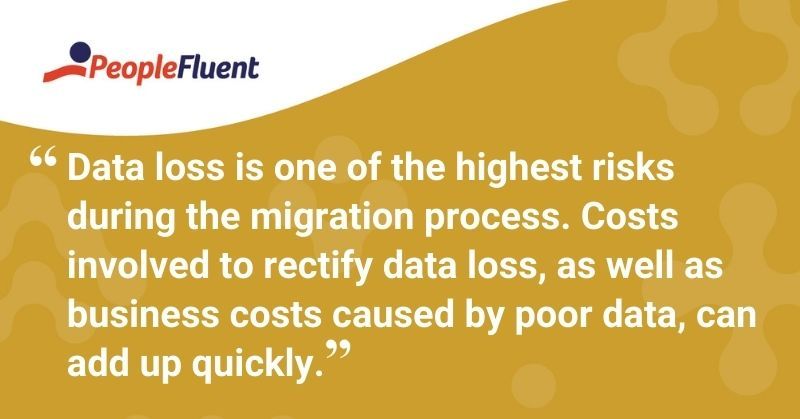
You might also like: ‘How Much Does an LMS Cost? 2020 Pricing Guide’
3. Identify Solutions to Potential Data Migration Risks
As you ready data for a migration, be aware of the risks involved as well as solutions available to manage them. Data loss is one of the highest risks during the migration process. Costs involved to rectify data loss, as well as business costs caused by poor data, can add up quickly.
However, count reconciliation—the process of comparing the number of records in a legacy system against those in the target system to obtain a fair assessment of any data loss in migration—can help solve this. It isn’t necessary for the legacy system record count and target system data count to match. If your organization chose not to migrate all data during the switch, then the number of records in your legacy system should match with the number of rejected records plus the record count in your target system.
Data corruption is another risk associated with the migration process. It happens when the format and content of data in the legacy system and your new LMS are different. These anomalies, redundancies, or non-meaningful data can ultimately affect your new LMS’ performance.
To avoid this risk, validate data between the legacy and target systems via a complete data set validation. This is the ideal validation method for migration testing as it compares each record in your legacy system against your new LMS, and vice-versa.
You might also like: ‘Permanent Remote Working? How COVID-19 Is Reshaping the L&D Landscape’
Finally, a semantics risk during migration is when the legacy column and target column have the same meaning but their unit of measurement is different, or features have the same names but different functionalities. Therefore, the meaning of the data can be completely changed. These data aren’t corrupted; the migration is successful but the data don’t help you achieve your objectives. As a workaround, get real-time users and SMEs involved for a feasibility study.
Semantic issues should be detected very early in the project life cycle. Test migration cases can identify the inconsistencies and incompatibilities between the migrated data and the target application. Data migration is a routine part of IT operations in today’s business environment, and a major part of your switch to a new learning management system. Organizations considering a new LMS need a consistent and reliable methodology that enables them to plan, design, safely migrate, and validate the data migration.
Read this LMS customer story: ‘From the Front Lines: VCU Health Center Tackles Learning Automation While Fighting a Pandemic’
4. Test and Increase User Acceptance
To enhance the learner experience and thus, learner satisfaction, there are necessary LMS tests and assessments, such as:
Acceptance Testing
Testing your new LMS is about checking whether the system matches your expectations. Testing functionality will help identify where the system operates correctly or if there are issues to work out—either defects in the software or changes to your processes. Some examples of acceptance testing include:
- Multi-device testing: This involves testing your LMS on each device type. If the project needs to run on a touchscreen device, test it on the actual device so you can see how the touch screen behaves.
- Stress testing: Stress testing shows you how your LMS performs beyond the specified number of concurrent users. Stress testing is important because you don’t want your eLearning to crash when learners are actively completing it.
- Localization: If your LMS needs to be available in multiple languages, check the translation to see if the languages are translated correctly.
Acceptance testing determines if an LMS meets the requirements originally set out in the specification phase. In this scenario, you need to test how actual users might interact with LMS courses. Here are some additional questions you might build into your acceptance testing plan:
- First impressions: Is it clear what the user is being asked to do?
- Navigation: Is the layout intuitive? Could users find what they needed?
- Functionality: Did users experience technical Issues?
Engagement Analytics
Engagement analytics measure your new system’s ability to hold the attention of your user or learner, and induce him or her to participate in the eLearning activity. Here are some metrics worth assessing:
- How long is someone spending on a page? Spending a long time on pages could indicate the page is hard to understand.
- Are some pages more popular than others? Do learners want to focus more on a specific topic?
- Where are people accessing the LMS from? Mobile or desktop? Office or home?
This data can help you tweak and improve the LMS experience. By improving your implementation and/or your processes, you can increase learner engagement and satisfaction, which will help you create a great product that attracts and retains more learners in the future. The key to user acceptance testing is to be thorough and to test every function.
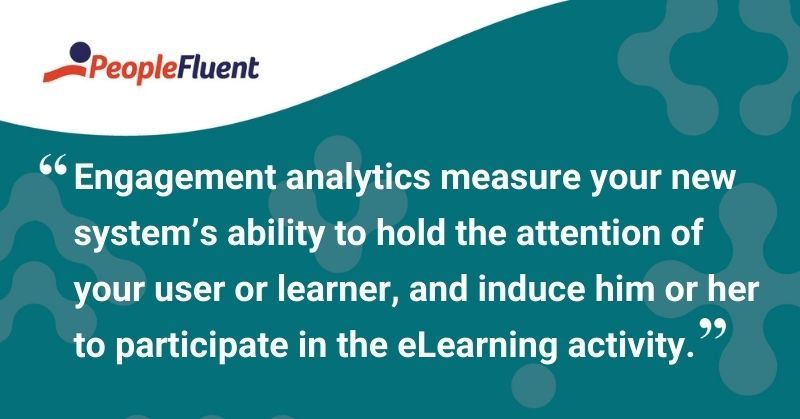
Handpicked for you: ‘How to Measure the Success of Learning Programs’
Going Live With Your New LMS
After all the hard work and dedication to adding value to your organization, the final step is to go live with your new LMS. Before you do, notify your course owners and administrators well in advance of the go-live date. Be on the lookout for opportunities to tackle additional issues, like:
- Helpdesk preparation: Consider providing scripts to your support staff. This will create continuity and ensure fast responses to questions and problems reported by end-users. Create a list of possible call topics and describe how to respond. Provide an escalation process indicating who to contact if your helpdesk staff cannot resolve the problem.
- Blackout period: There will be a period during which neither your old system nor the new LMS will be available. During this time, shut down your old LMS, perform the data migration, check the data and functionality in the new LMS and redirect the legacy system’s web address to the new LMS. If anything goes wrong, reactivate the old system and postpone your go-live date until the problem is resolved.
- Internal marketing: Employees in your organization should be aware of, and eager to use, the new LMS. Your internal communications/L&D/HR team will be able to perform demos, send screenshots of the new system, and clearly articulate how the LMS will benefit employees.
- Resistance to change: Some people are slow to adopt changes, and when people are under stress they tend to revert to old ways of doing things. Remember, if you allow people to return to old ways, they will. Walk them through the new process and make sure they’re comfortable using it before making them explore it on their own.
- Configuration errors: Use configuration adjustments as opportunities to learn. How well your organization navigates these challenges will depend on how well you prepare your users.
As we’ve seen, implementing an LMS is a rigorous, resource-intense process. It’s important to be prepared for what’s involved. With the appropriate resources, good planning and careful attention to detail, your team can create an eLearning system that will boost your training efforts, cater to a variety of learner devices, and add great long-term value to the organization.
Related reading: ‘3 Signs It's Time to Switch From a Legacy Learning Platform’
Discover How Learning Builds Skills and Ensures Compliance
Design, deploy, track, analyze, and report on enterprise learning and compliance programs. PeopleFluent helps you execute your programs seamlessly, so employees upgrade their skills and you get results.