Published: Jan 14, 2019Time to read: 5mins Category: Learning
Making the Most of Mobile Learning Apps: 4 Features You Could Use Today
As mobile learning apps become more popular in corporate learning, having a native app that is constantly evolving and adding enhancements gives you a major advantage.
Experts predict that, in five years’ time, enterprises will turn to mobile even more than they already do to transform the way we learn and work, so using the right mobile solution represents a sound investment in the future.
For L&D teams, the ability to meet learners where they are is a must. Almost half of the workforce in Europe alone could soon be using mobile as a primary device. With that in mind, NetDimensions Mobile is frequently updated with new features to help you find easier ways to manage your learning programs and engage employees.
In this post, we point out four clever ways in which you can start taking advantage right now.
Mobile Learning Apps in Action #1: Multi-User Support
While learning used to be a one-off event carried out on standalone machines, today we need to meet learners where they are, on any device. Multi-user support for mobile learning apps is essential in any environment in which several users share the same physical device.
Some of the best examples of mobile learning come when a group of learners is given access to job-related knowledge on shared devices, such as in a communal area within a workplace. It can also be very useful in a retail setting, where organizations are increasingly giving staff access to training content on mobile devices in stores.
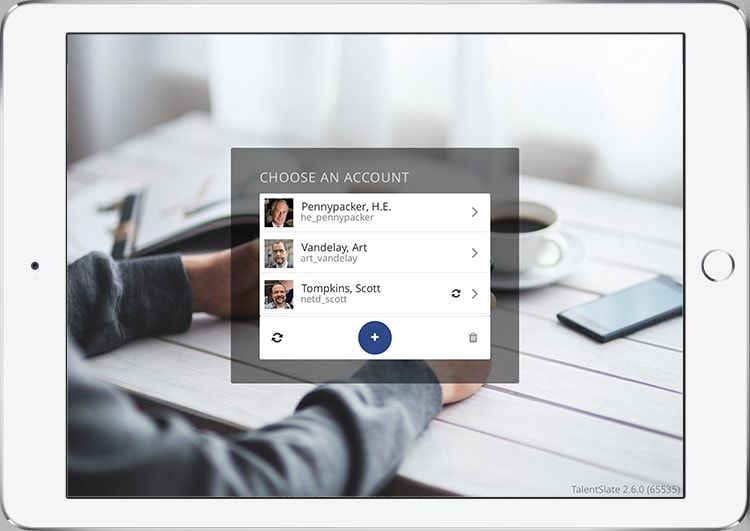
While learning technologies are making this easier than ever to provide, there are some technical considerations to bear in mind when using shared devices. One example of this is synchronization conflicts that can occur when learners log out after reaching certain points in a course.
To support this, NetDimensions Mobile automatically synchronizes the process and records of all users when they launch the app while connected. If any of the users are required to log in to resolve conflicts, that requirement is indicated with a small hazard icon next to their name on the screen.
NetDimensions Mobile is the first enterprise native mobile eLearning app to support this capability. It also conserves bandwidth usage, because after one user has downloaded a course, all other device users who are enrolled in the same course can view it without needing to redownload it.
Recommended related reading: 'The 13 Must-Have Features of a Learning Management'
Mobile Learning Apps in Action #2: Use Skins to Match Your Branding
Your brand is unique to you, which is why you can personalize the look and feel of NetDimensions Mobile to meet your brand guidelines (and match the look and feel of your PeopleFluent LMS instance).
With this feature, you can change the colors, fonts, backgrounds and graphical settings within NetDimensions Mobile to create a truly unique, on-brand experience.
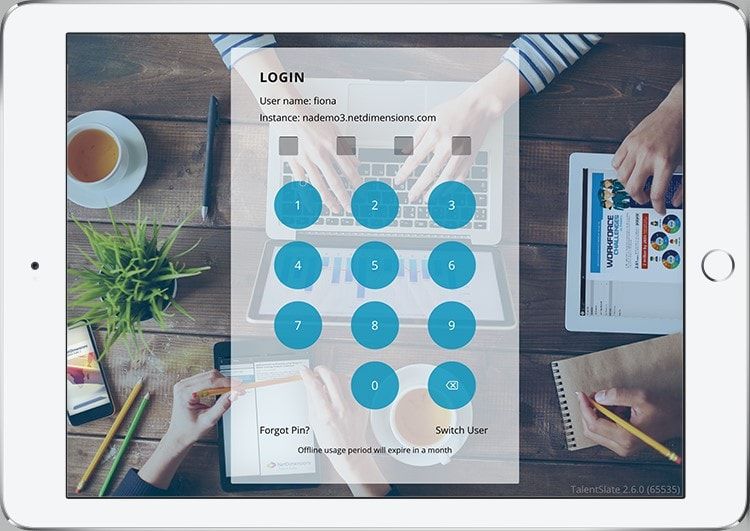
You can also customize your navigation menu. For example, you could use it to include access points to web and PDF content.
Mobile Learning Apps in Action #3: Launch Courses Without Having to Download Them First
One of the most anticipated new features in the latest version of NetDimensions Mobile—version 2.6—has been developed as a result of our close relationship and regular feedback sessions with our clients. By popular demand, the app now offers the ability to launch courses directly without the requirement to download them first.
All users need to do is visit the detail page and launch the course they want to access. They can then view the learning just as they would in a web browser.
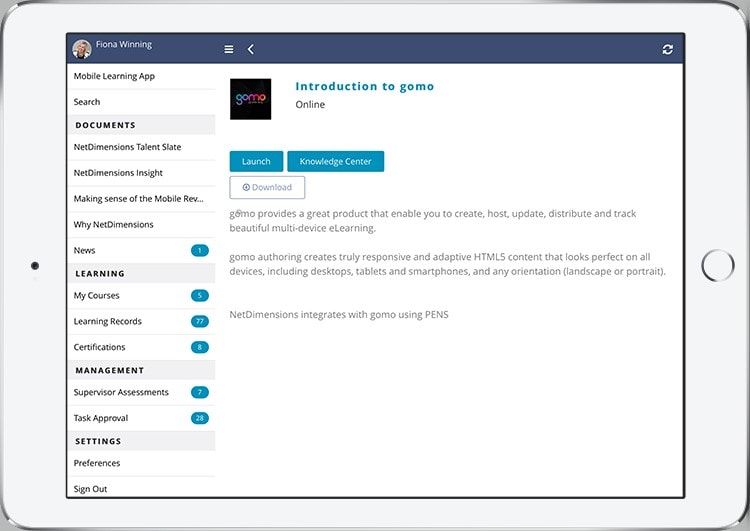
This also opens up access to learning module knowledge centers, reference resource materials, and other sections without full downloads. Problem solved if you need to access a course or content that is not already on your device.
Mobile Learning Apps in Action #4: Randomized Assessment Questions—Even Offline
NetDimensions Mobile prides itself on giving you the power to keep learning fresh and interesting in online and offline settings, and eLearning assessments are an important part of that. The ability to provide randomized question banks means learners are not asked the same set of questions each time they encounter a knowledge check within a course.
Even if they take assessments when they lack connectivity, the question pools will be randomized. Picking topics from different question banks in a different order lessens the risk of questions and exams becoming predictable, and helps prevent cheating.
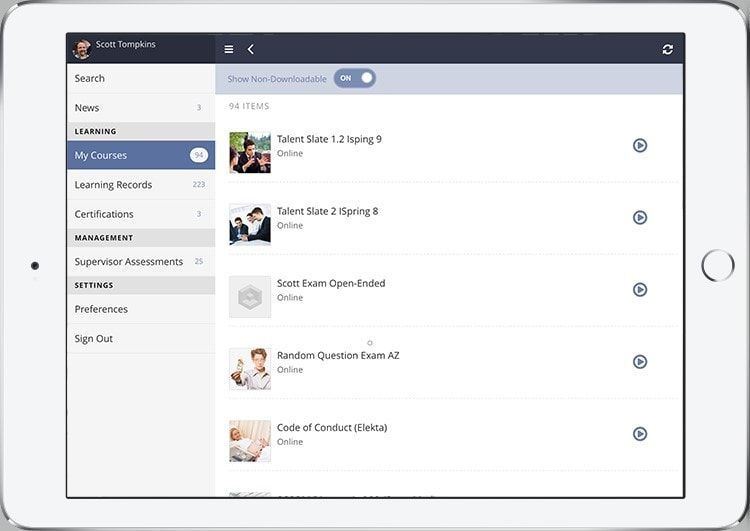
Learning Fit for a Mobile-First World
In this post, we’ve looked at a few features that can help you offer the best possible mobile experience to your learners.
Going mobile-first is no longer just a nice feature—it puts the learner at the center of courses by improving their access to content. Mobile learning apps ensure you can deliver slick, modern mobile learning that can be directly aligned with business results.
Discover How Learning Builds Skills and Ensures Compliance
Design, deploy, track, analyze, and report on enterprise learning and compliance programs. PeopleFluent helps you execute your programs seamlessly, so employees upgrade their skills and you get results.