Published: Dec 15, 2020Time to read: 8mins Category: Learning
5 Signs It’s Time to Upgrade Your LMS
How long ago did your organization adopt your existing LMS? Has it been three years? Five years? Even longer? Chances are, although it worked according to expectations at the time, the approach to corporate learning has evolved. Here are five signs that could indicate it’s time to upgrade your LMS.
Does your learning management system still provide the tools you need? Is it compatible with today’s exciting learning technologies, like LXPs? If not, your organization and your employees are being shortchanged by not receiving the benefits of an optimized learning system.
Yesterday’s innovative tools, software, and processes have given way to new enhancements that offer simulations, multimedia, and content your learners want. This has reshaped and redefined the corporate learning experience. Given this array of components involved in eLearning courses, it’s easy to see why companies might feel the need to update their LMS.
Here are five signs it may be time to upgrade yours.
1) Internal IT Regulations Are Holding You Back
For companies with on-premise solutions that are considering an upgrade, it’s a good idea to see if you have any internal IT regulations requiring an upgrade at a certain time or stipulating that you must be on a certain version.
Keep in mind that for best results, the learning function needs to work hand in hand with the IT function when it comes to systems integration. This is to make sure that your LMS is completely compatible with your existing IT infrastructure.
If you’re using an HR information system, you should also make sure that it’s possible for the two systems to exchange information after the upgrade—for example, an online appraisal system should be able to access the training database to identify appropriate courses for an individual learner.
Other compatibility-related questions you should ask include:
- Will you be able to run existing training materials under the upgraded LMS?
- Does the system allow people working externally to access learning materials via the internet?
If your organization is hosting on-premise, an IT architect should be responsible for your LMS. The IT architect can also be responsible for security, user account management and authentication, and other issues including:
- System integration with other systems such as security role management, portals, ecommerce, general ledger, web-conferencing and enterprise search
- An accurate estimate of the required time span for set-up to make sure your LMS upgrade integrates with the systems that are critical to your business
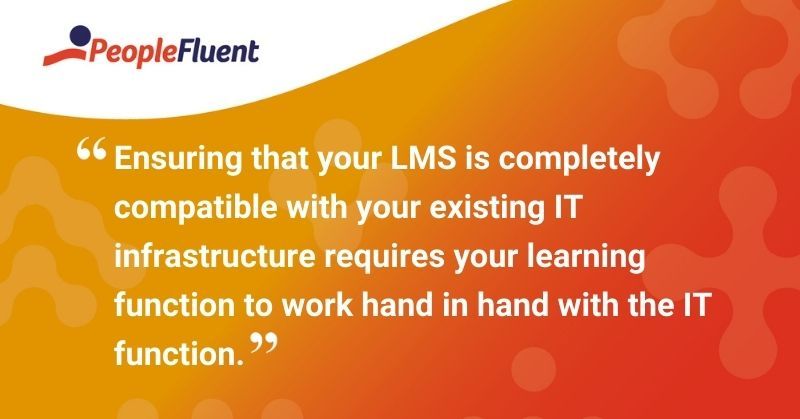
Also read: ‘Dealing With Data: 4 Steps to Take When Switching to a New Learning Platform’
2) The User Experience Hasn’t Kept Pace With Expectations
Since learning directors began to recognize the importance of the user experience (UX), it’s no longer acceptable to tolerate any system that’s hard to use. If your LMS can’t provide a modern user experience, you’ll have a more difficult time keeping your learners engaged in training. The later the version, the faster and simpler the user experience will be.
Other advantages of new learning management systems include:
- Best practices around UX and graphic design that constantly evolve. Graphic designers keep up with the latest design trends, offering the best UX on the most up-to-date versions of the software platform.
- A clean and modern UI will allow LMS administrators to navigate the system faster and, for example, modify or delete learning courses or exams that are no longer relevant.
- The ability to allow learners to use their mobile for online tasks. It’s more important than ever that your LMS is optimized for mobile.
3) You’re Missing Out On Major Plans or Releases
When researching your LMS upgrade, don’t be afraid to ask us tough questions, like: “How often do you update your product?” A vendor who frequently updates their solution is likely to be more open to input from customers, and to be more aggressive in adapting to market changes. The frequency with which the vendor releases new products and features shows how well the LMS will take your business into the future.
LMS vendors should provide support for the current product release, and the immediately preceding major releases. Although the vendor won’t stop supporting older versions, clients on older releases will increasingly find that answers to some of their requests have already been included in later versions. Using old versions can also mean that it takes longer for the vendor’s service team to understand and work through support tickets.
This brings us to the question of LMS scalability. Remember that your upgraded LMS will need to grow with your organization. You might not need fancy features, but you do need an LMS that can scale.
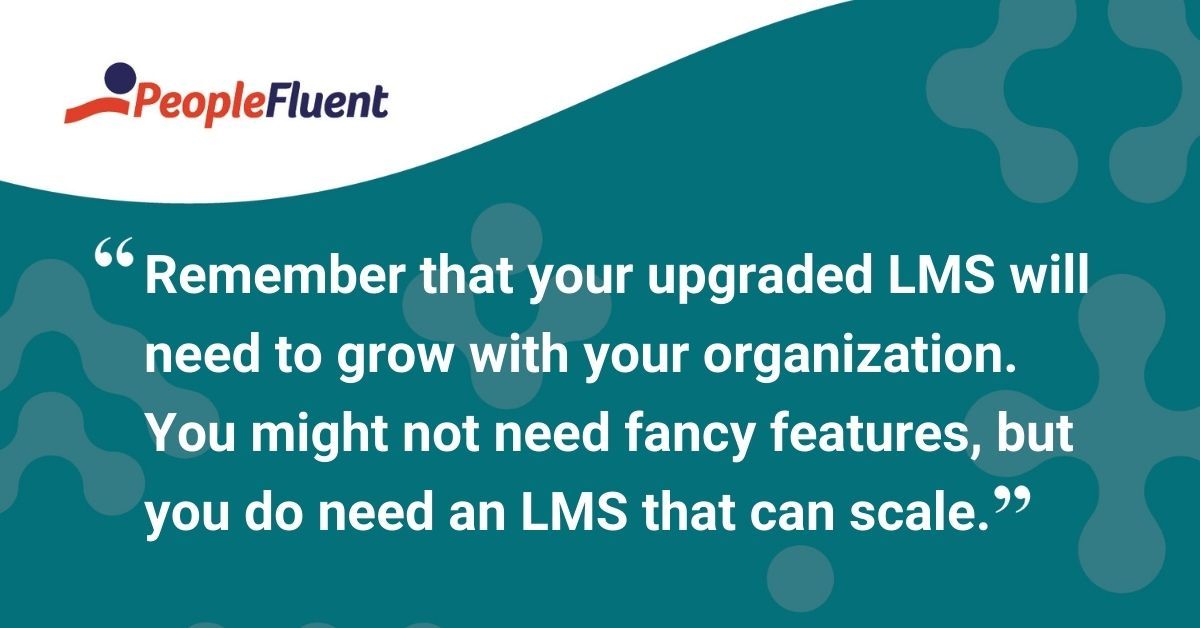
You might also like: ‘How Much Does an LMS Cost? 2020 Pricing Guide’
4) You Want In-Depth Learning Analytics
One of the most exciting aspects of today’s LMS capabilities is the ability to obtain learning analytics. Every move an online learner makes leaves a bit of information that is part of a bigger picture. When you put all those pieces together, you can improve your eLearning course design and boost benefits for your learners and your organization.
Today’s best LMSs feature analytics that are built into the platform. For example, the ability to generate xAPI statements in response to specific local events.
If you’re looking to upgrade, look for a robust reporting tool that can provide you with a rich source of information about the behavior of your learners, including:
Time spent on the course
You’ll find that eLearning courses that are overly challenging can frustrate learners, while those that are too easy will bore them. Analytics will allow you to track time spent on courses so you can identify issues early on.
For example, if you’re finding that a large percentage of learners are getting stuck on one section but sailing through another, that could be a sign that the course content and user experience needs updating.
Rapid page exits
Learning analytics can show instances of high click-off rates. These are a sign that learners are struggling with a specific module or activity.
Online learner preferences
If learners are quickly clicking away from your course, personal preferences may be to blame. Learners, for example, may be accessing the course on their mobile device, but are finding it difficult to navigate. You can determine which devices your learners are using and then design your course to meet their needs.
Effectiveness testing for internal communications
Learning analytics allow you to see which internal communication methods are working, determine your traffic sources, and even break the numbers down by geographical location and device.
Learner satisfaction surveys
Analytics gives you the power to collect all of your survey data in one centralized location, create graphs and charts to track trends, and then visualize the data so you can pinpoint issues and successes.
Online learner proficiency
Analytics offer you the ability to track learning assessments and evaluate every aspect of your learners’ performance. Instead of just looking at test scores, you can see how a learner fared during each step of the task.
Online learner progress
LMS analytics allow you to assess your learners before and after the course, then compare the results within the LMS.
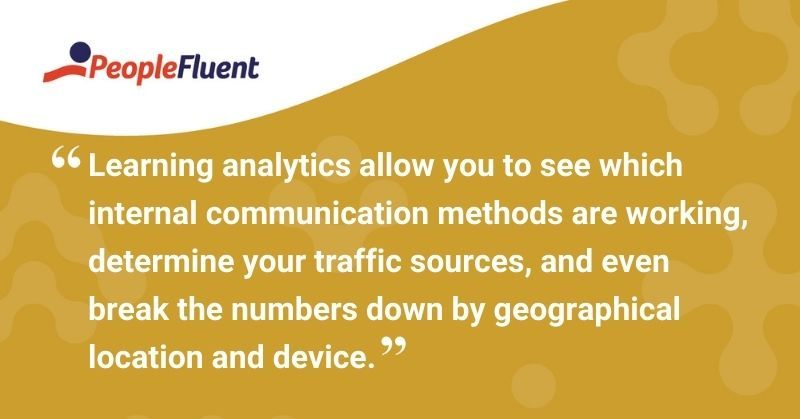
More from the blog: ‘The 13 Must-Have Features of a Learning Management System’
5) You’re Investigating ‘Platform vs Portal’ Options
LMS platforms and LMS portals are both popular methods for training employees, but the learning portal is emerging as a preferred choice for learner engagement and process efficiency. So what’s the difference between an LMS and a learning portal?
An LMS platform consists of the standard features necessary for delivering, tracking, and reporting on online training. A more advanced LMS may have additional features such as content authoring and content management.
An LMS portal is an online center for activities related to training and performance. It includes all of the standard LMS features, but can also offer:
- Informal learning courses
- Interactions such as forums, wikis, FAQs, guides and blogs that facilitate collaboration
- Social marketing tools to promote the content
- LMS support programs pertinent to the learners and their role in the organization
The portal is also a hub of data and reporting for administrators. The activities that take place in a learning portal can be tracked and reported by administrators. It can pull in data from other systems and allow administrators to see correlations between learning and performance, or any important metrics that demonstrate how strategic learning is and its impact on the bottom line.
Related reading: ‘3 Ways to Align Your Learning Technology Ecosystem to Your Learning Strategy’
To learn more about how you can provide an exceptional learning experience for your workers, click here.
Discover How Learning Builds Skills and Ensures Compliance
Design, deploy, track, analyze, and report on enterprise learning and compliance programs. PeopleFluent helps you execute your programs seamlessly, so employees upgrade their skills and you get results.